Front-end design editing now available in all default templates!

Kentaa is ready for a colourful summer.
Always wanted to freely change the colours, buttons and fonts on your Kentaa website? Starting today, you can!
Kentaa already offered four templates with adjustable images, colours and content to match your brand. Now, these templates can be fine-tuned even more using front-end design editing.
As a site admin, you can easily change the colours, fonts and buttons on your Crowdfunding, Event Fundraising or Peer-to-Peer Fundraising site. The design modal is intuitive and shows you real-time results, even before saving your changes. This way, you can compile the perfect look!

Theme colours
Theme colours can be adjusted in three ways:
- Primary colour: This is your site's main colour.
- Contrast colour: This is used for text on buttons and menus.
- Page title colour: This is the colour of the H1 title on every page.

Fonts
Two fonts can be set on each Kentaa website: one for buttons and one for body texts.
The desired font can be picked from the drop-down menu and is immediately shown. It can be restored using the 'Restore' button. Clicking 'Save' will put the change in effect.
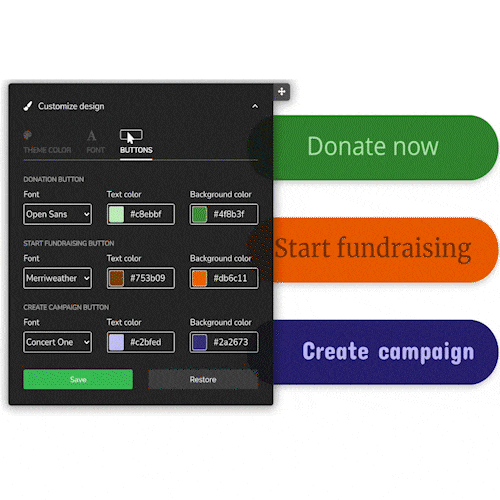
Buttons
Three kinds of buttons are adjustable:
- The donate buttons
- The start fundraising/sign up buttons (in case of peer-to-peer or event websites)
- The start campaign buttons (in case your organisation uses the option to allow campaigns to be submitted from the front-end of the website).
For each button, the font, text colour and background colour can be changed. These changes can be made independently of each other and of the choices made for theme colours and fonts.
This design editor is the first big step towards even more flexibility and user-friendliness. We'll keep you posted on further developments.
Have lots of design fun!
Are you not yet using the Kentaa-platform? No problem! Get started today with a Peer-to-Peer, Crowdfunding or Event Fundraising platform.

 Belgium
Belgium
 Germany
Germany
 United Kingdom
United Kingdom
